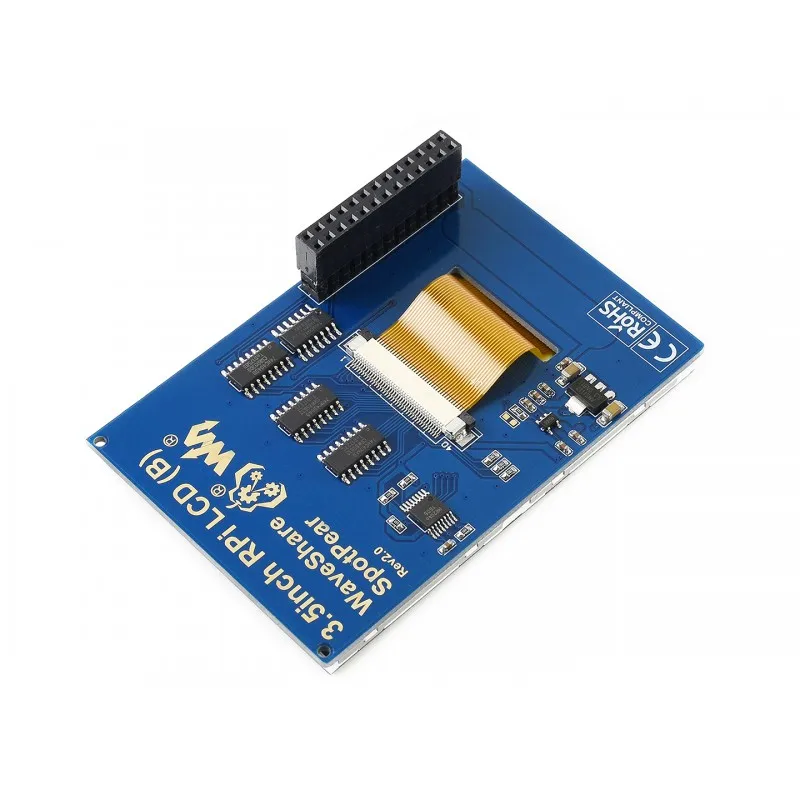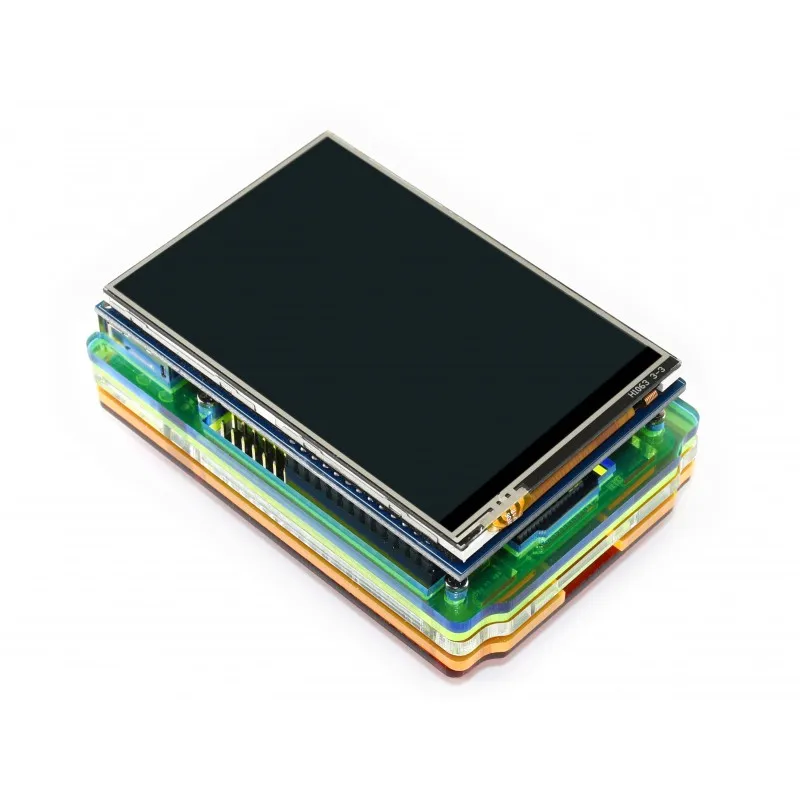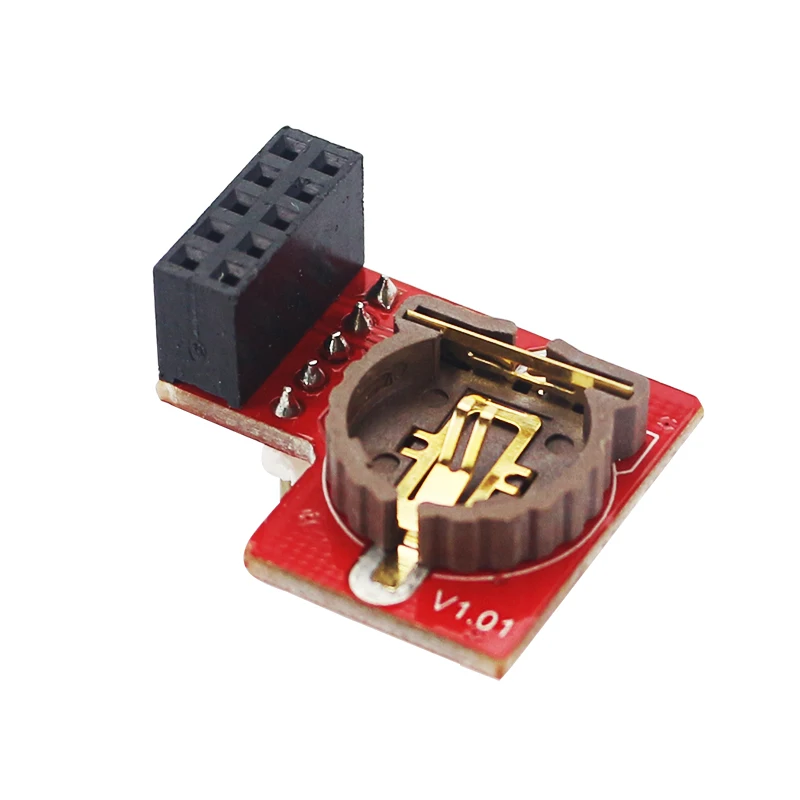Новое поступление
BlueRaven Pro Mini ATMEGA328P 5V/16M | Компьютеры и офис
Кабель Micro USB для Raspberry Pi с переключатель вкл./выкл. питания в постоянный ток 3/2/B +/Zero
Чехол для Raspberry Pi 4 Model B алюминиевый чехол с двойным охлаждающим вентилятором и
Шаговый двигатель для Raspberry Pi 3 Model B 2B A + Zero | шаговый
Макетная плата для USB 3 0 CYUSB3014 FPGA Artix 7 A7 core board XC7A35T DDR3 | Компьютеры и офис
DockerPi PowerBoard for Raspberry Pi 4B&3B+&All Platform Power Supply with Safe Shutdown Auto Cooling Fan Expansion Board |
160 шт. шестигранные гайки для печатной платы | Компьютеры и офис

XINLINDA KEJI CO.,LTD Store
Магазина XINLINDA KEJI CO.,LTD Store работает с 07.04.2013. его рейтинг составлет 92.56 баллов из 100. В избранное добавили 4087 покупателя. Средний рейтинг торваров продавца 4.7 в продаже представленно 998 наименований товаров, успешно доставлено 12470 заказов. 1761 покупателей оставили отзывы о продавце.
Характеристики
3.5inch TFT LCD Display(B) with 480x320 Resolution Resistive Touch Screen Control for Raspberry Pi 3 Model B B+ | Компьютеры и офис
История изменения цены
*Текущая стоимость US $22.89 уже могла изменится. Что бы узнать актуальную цену и проверить наличие товара, нажмите "Добавить в корзину"
| Месяц | Минимальная цена | Макс. стоимость | Цена |
|---|---|---|---|
| Sep-18-2025 | 26.77 руб. | 27.50 руб. | 26.5 руб. |
| Aug-18-2025 | 26.87 руб. | 27.71 руб. | 26.5 руб. |
| Jul-18-2025 | 22.92 руб. | 23.79 руб. | 22.5 руб. |
| Jun-18-2025 | 26.61 руб. | 27.35 руб. | 26.5 руб. |
| May-18-2025 | 22.1 руб. | 23.13 руб. | 22.5 руб. |
| Apr-18-2025 | 25.41 руб. | 26.35 руб. | 25.5 руб. |
| Mar-18-2025 | 25.42 руб. | 26.3 руб. | 25.5 руб. |
| Feb-18-2025 | 25.53 руб. | 26.32 руб. | 25.5 руб. |
| Jan-18-2025 | 24.58 руб. | 25.40 руб. | 24.5 руб. |
Описание товара



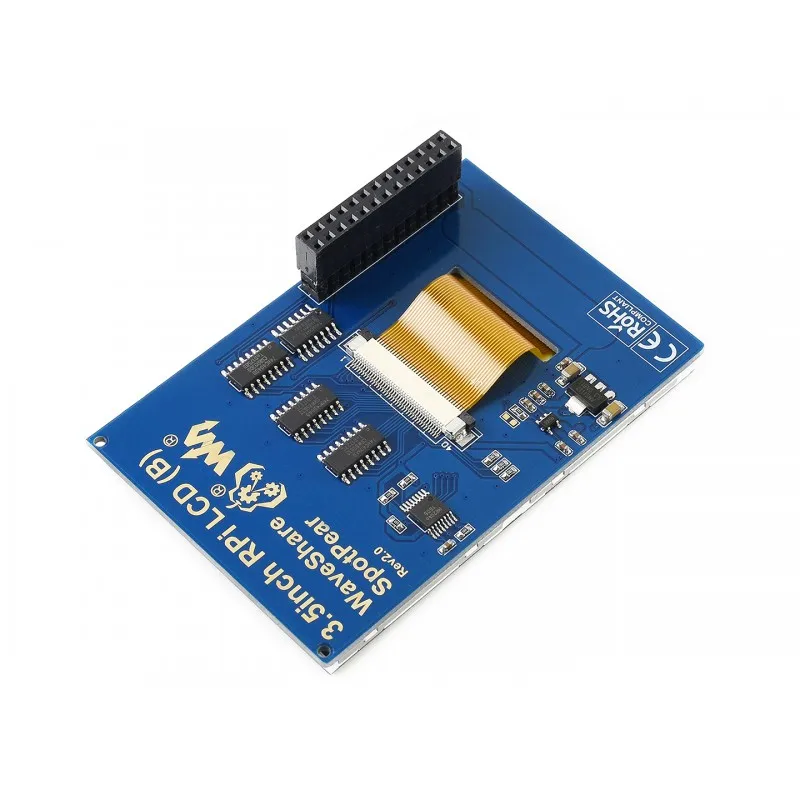

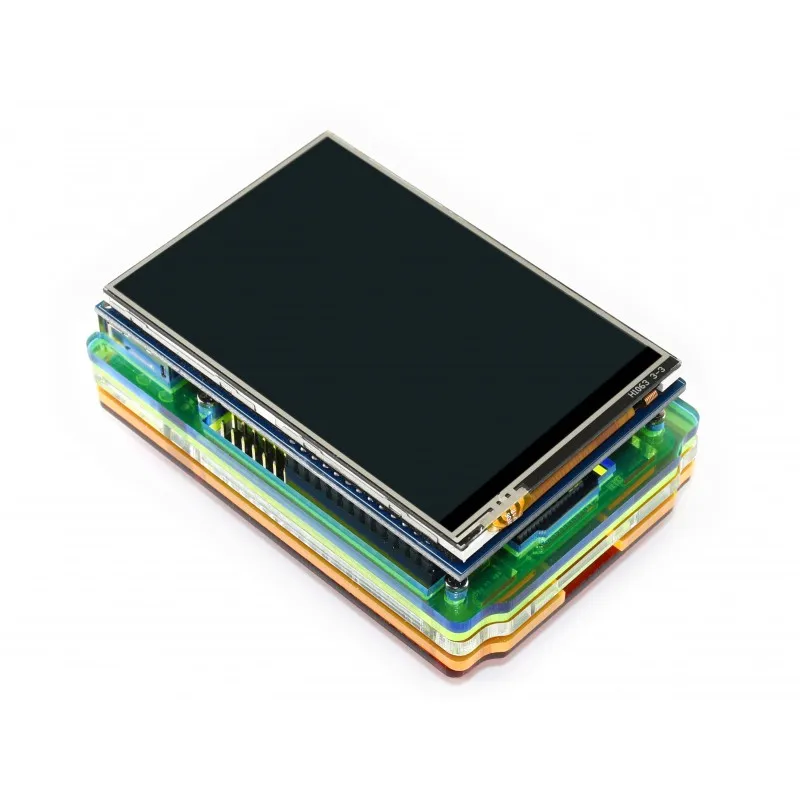
3.5 inch RPI Touch Screen IPS TFT LCD(B) 480x320 Resolution SPI interface Support Raspberry Pi
Features:
-
480x320 hardware resolution
-
Resistive touch control
-
Supports any revision of Raspberry Pi (directly-pluggable)
-
Drivers provided (works with your own Raspbian/Ubuntu/Kali/Retropie)
-
Supports FBCP software driver as well, allows to config software resolution and set up dual-display
-
IPS technology, high quality and perfect displaying from very wide viewing angle
-
Size perfectly fits the Pi (Raspberry Pi B+/2B/3B/3B+)
-
High quality immersion gold surface plating
-
Combined with the Raspberry Pi, allows you to:
-
Take photos by touching (up to 17 camera modes)
-
Use software keyboard (system interaction without keyboard/mouse)
-
Key Parameters:

Interface :

External Dimension:

Resources:
Wiki : www.waveshare.com/wiki/3.5inch_RPi_LCD_(B)
FAQ:
Why the LCD doesn't work with my Raspbian?
To use the LCD with the Raspberry Pi official image, driver should be installed first. Please refer to the user manual.
However, for the first testing, you may want to use our provided image directly.
Why the LCD still doesn't work with the Waveshare provided image?
Make sure the hardware connection is correct and connects fine.
Make sure the image in TF card is burnt correctly.
The PWR will keep on and the ACT will keep blinking when the Raspberry Pi starts up successfully, in case both of the two LEDs keep on, it is possible that the image was burnt incorrectly OR the TF card was in bad contact.
Which power supply should I use?
It is recommended to use a 5V/3A power adapter for the Raspberry Pi other than USB connection, otherwise the Pi may failed to start up because the PC's USB port might have not enough power.
For large size LCDs, say, 10inch diagonal or more, another stand-alone power adapter is also required to provide power to the LCD.
For more info, please check the wiki page.
Packing List:
3.5inch RPi LCD (B) x 1
Touch pen x 1
RPi screws pack (2pcs) x 1
Quick start sheet x1
Note: Raspberry Pi is not included.






Смотрите так же другие товары: