Светодиодная подсветка (12) для THOMSON 65UC6306 65UC6406 TCL 65S405TAAA 65D2900 L65P2US TOT_65_D2900 65HR330M07A4 V2
229.6
Новое поступление

Магазина 3C Global Store работает с 11.07.2011. его рейтинг составлет 88.37 баллов из 100. В избранное добавили 5772 покупателя. Средний рейтинг торваров продавца 4.5 в продаже представленно 3380 наименований товаров, успешно доставлено 129990 заказов. 3585 покупателей оставили отзывы о продавце.
Характеристики
*Текущая стоимость 4858.79 уже могла изменится. Что бы узнать актуальную цену и проверить наличие товара, нажмите "Добавить в корзину"
| Месяц | Минимальная цена | Макс. стоимость | Цена |
|---|---|---|---|
| Sep-15-2025 | 5781.65 руб. | 6070.34 руб. | 5925.5 руб. |
| Aug-15-2025 | 5732.0 руб. | 6019.66 руб. | 5875.5 руб. |
| Jul-15-2025 | 4809.33 руб. | 5049.75 руб. | 4929 руб. |
| Jun-15-2025 | 5635.28 руб. | 5917.25 руб. | 5776 руб. |
| May-15-2025 | 4907.52 руб. | 5152.19 руб. | 5029.5 руб. |
| Apr-15-2025 | 5538.74 руб. | 5815.11 руб. | 5676.5 руб. |
| Mar-15-2025 | 5490.34 руб. | 5765.80 руб. | 5627.5 руб. |
| Feb-15-2025 | 5441.29 руб. | 5713.58 руб. | 5577 руб. |
| Jan-15-2025 | 5392.44 руб. | 5662.94 руб. | 5527 руб. |
Описание товара

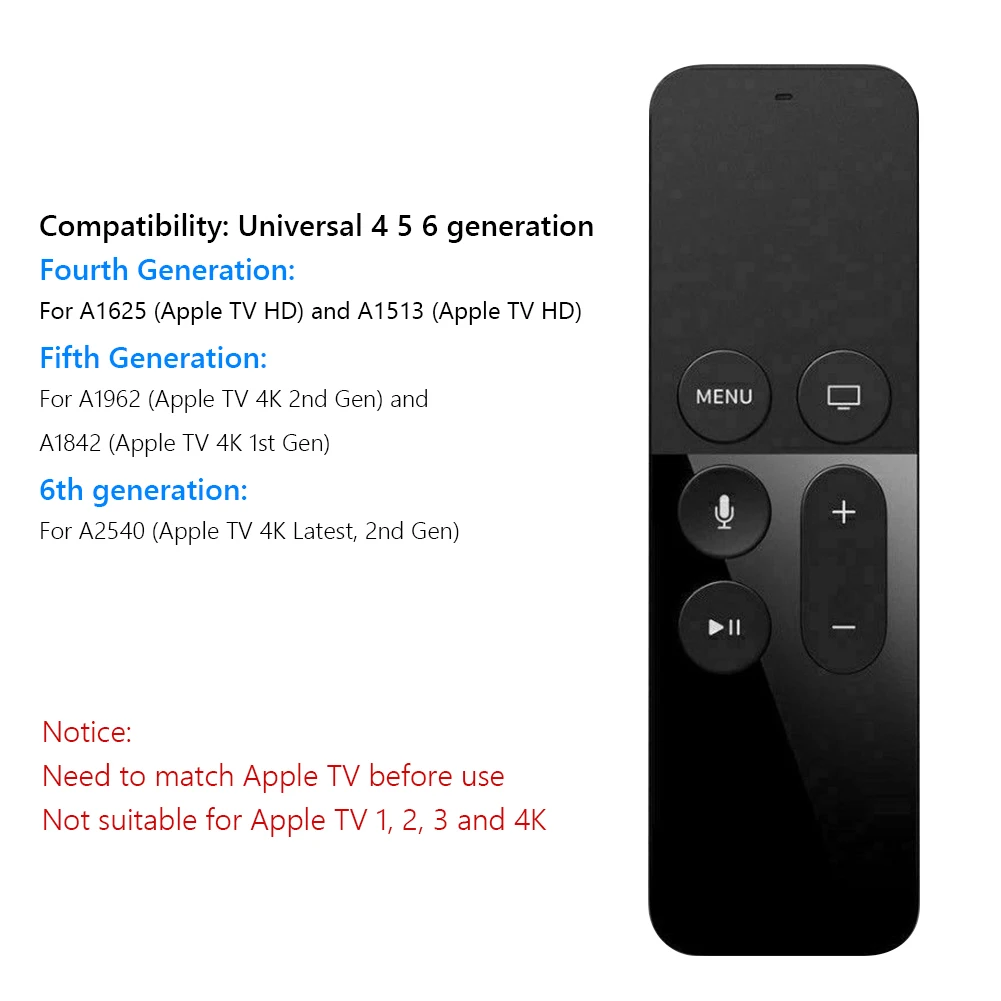




|
Note:When you use New remote.need to setting to match your machine first .one machine only can match one remote. Step:click the new remote 「menu」and 「+」button in the same time for 10seconds if still don't work. restore factory setting for the TV box or make an update TV4 TV5 are compatible using~ Kindly note 4K remote need to reset on TV machine when you first use, Step on TV mahine:general setting-reset-reset remote control Feature: 1. Material: The replacement remote control is made of high quality aluminum alloy, durable and ergonomic design. 2. Charging method: Built-in battery charging, you can charging it with for iPhone data cable. 3. How to choose: If you are not sure, please send us the photo and exact model of your device (old remote control) before purchasing. 4. Please note: For Apple TV needs to be matched before use, not suitable for Apple TV 1, 2, 3 and 4K. 5. Size: The size of the replacement remote control is 140x80x45mm. Specification: Certification: CE Origin: Mainland China Use: TV Model Number: Set Top Box Remote Control Package: Yes Name: For Apple TV4 Remote Control Colour: Black Material: Aluminum alloy Wireless: Bluetooth-compatible 4.0 wireless technology Battery type: Built-in rechargeable battery Charging method: Built-in battery charging, you can use for the Apple mobile phone data cable to charge Charging time: about 3-4 hours Dimensions: 140x80x45mm/5.51x3.15x1.77in Weight: 50g Compatibility: Universal 4 5 6 generation 4th generation: A1625 (for Apple TV HD) and A1513 (for Apple TV HD) 5th generation: A1962 (for Apple TV 4K 2nd Gen) and A1842 (for Apple TV 4K 1st Gen) 6th generation: A2540 (for Apple TV 4K Latest, 2nd Gen) Basic knowledge: Touch surface: To move around the screen, just swipe up, down, left, or right. To select an item, highlight it, then press to tap the touch surface. To scroll through the list, swipe up or down quickly multiple times. If the list has an index next to it, swipe right, then highlight a letter to go to the letter's position in the list. MENU: Press once to return to the previous screen. Press and hold to go to the home screen. TV/Home: To see your recent apps, double-tap the TV/Home button. If the TV app is supported in your country or region, press the TV/Home button to open the app, and press it again to go to the home screen. If not supported, press the TV/Home button to go to the Home screen. Connection method: When you receive the remote, charge it first by connecting one end of for the iPhone charging cable to the 8 Pin port on the bottom of for the Apple TV remote. Connect the other end of the cable to a computer USB port or for an Apple USB power adapter. For the Apple TV remote's battery is fully charged in three hours. After charging, put it near for the TV 4 box, press any key or press and hold the MENU key and the volume + key at the same time to re-pair, and the screen will show that it is connecting. Note: It needs to be paired with for Apple TV before use. Not suitable for Apple TV 1 / 2 / 3 and 4K. Due to the different monitor and light effect, the actual color of the item might be slightly different from the color showed on the pictures. Thank you! Please allow 1-2cm measuring deviation due to manual measurement.  1 X Remote Control
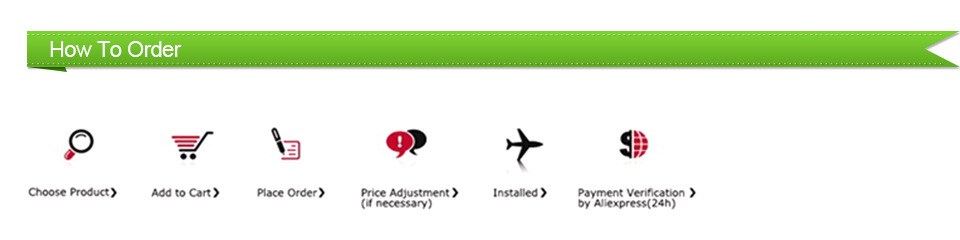 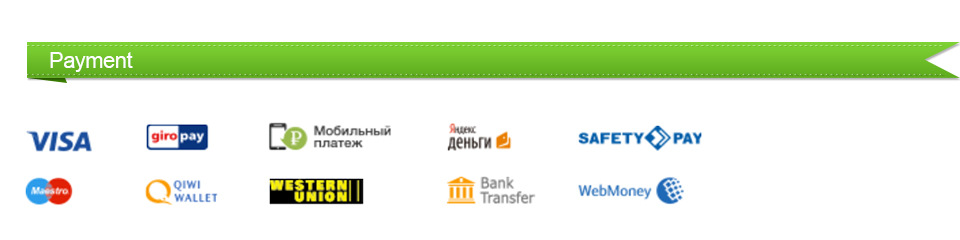  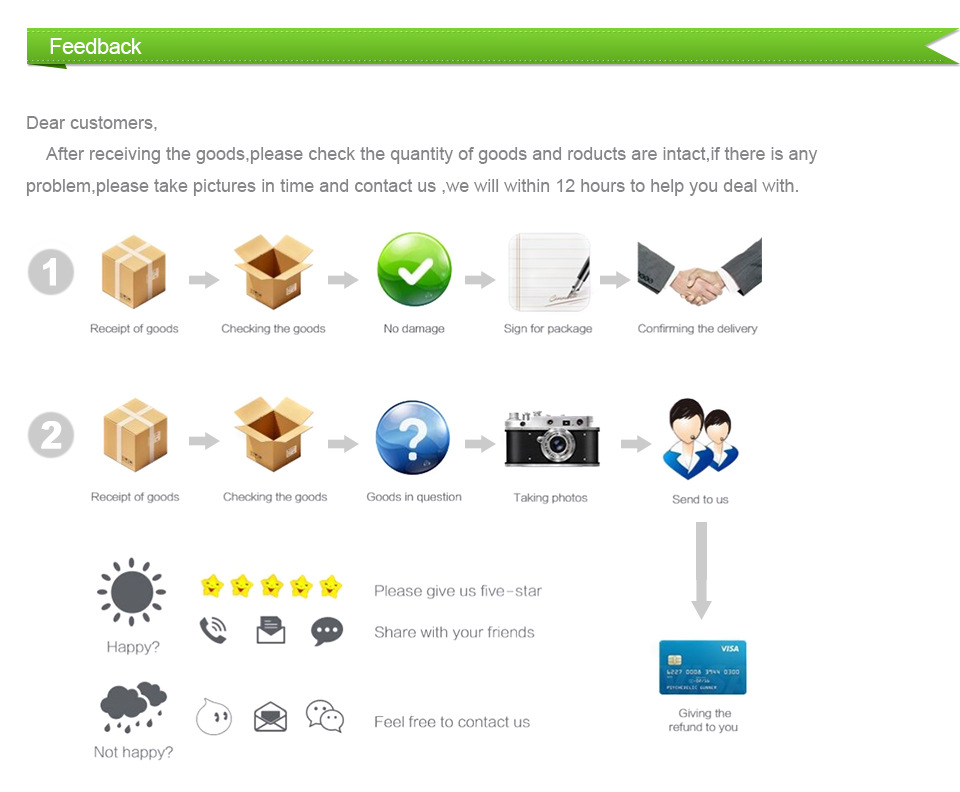 |
Смотрите так же другие товары: