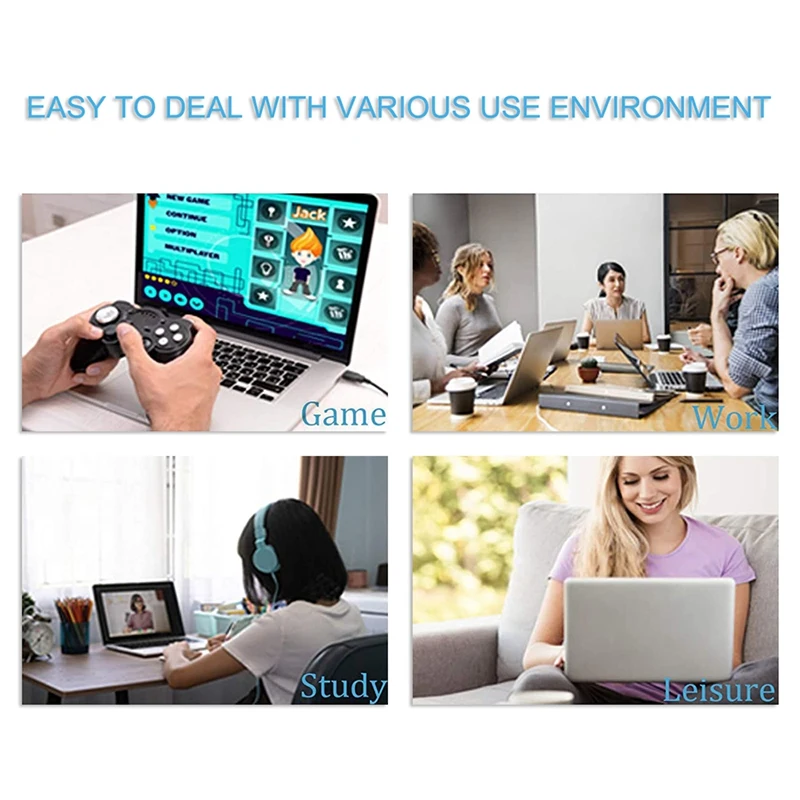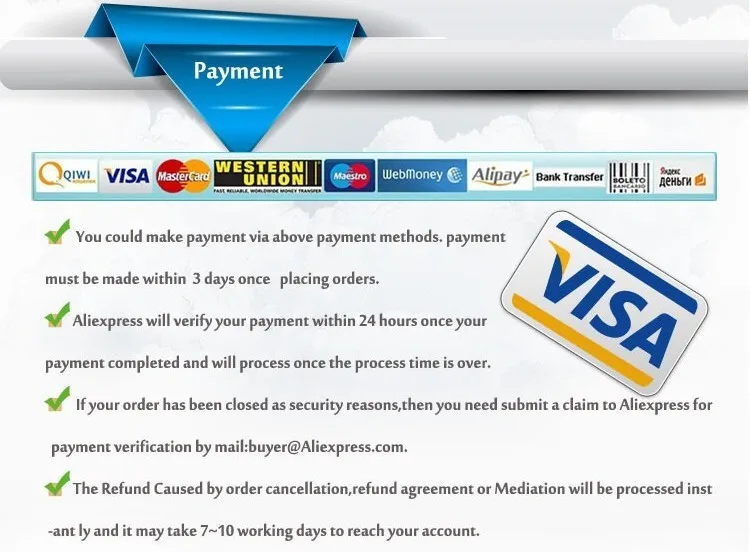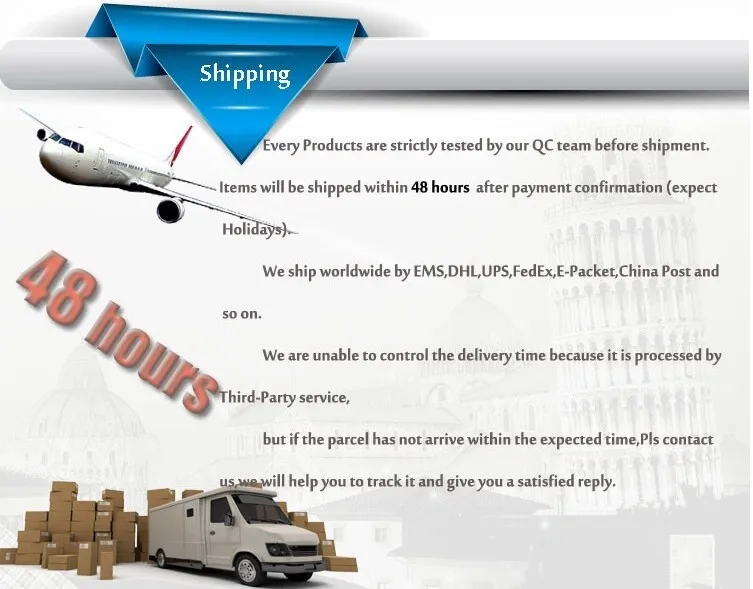Новое поступление
1Pcs Pro Mini Atmega328p 5V/16M Replacement Atmega128 Atmega328 328P DC5V 16M For Arduino |
Bluetooth-гарнитура с подсветкой |
True Wireless Earphones Bluetooth Earbuds TWS Stereo In Ear Headphones With Digital Intelligence LED Display |
Clitoral Sucking Blowing Vibrator 10 Intensities Modes Sex Toy for Women Clitoris Nipples Suction Stimulator Couples Gay |
Promotion! 8Pcs KP08 Pillow Block Mounted Ball Bearing (Diameter 8Mm Bore) Zinc Alloy |
Lobster Hair Accessories Simulation Food Hairpin for Women Chicken Chili Funny Clip Kelp Shrimp Fries Barbecue Clips Cute |
XCMRD Laptop Battery For Dell Inspiron 3421 5421 3521 5521 3721 5721 14 15 17 N121Y MR90Y 14.8V 40Wh |

favoritelifestyle Store
Магазина favoritelifestyle Store работает с 14.06.2019. его рейтинг составлет 83.66 баллов из 100. В избранное добавили 251 покупателя. Средний рейтинг торваров продавца 4.4 в продаже представленно 7420 наименований товаров, успешно доставлено 528 заказов. 153 покупателей оставили отзывы о продавце.
Характеристики
KB06XL Battery For HP Spectre X360 15-BL002XX 15-BL030NG 2PG91EA TPN-Q179 HSTNN-DB7R 902401-2C1 902499-855 11.55V 79.2Wh |
История изменения цены
*Текущая стоимость 2 507,78 уже могла изменится. Что бы узнать актуальную цену и проверить наличие товара, нажмите "Добавить в корзину"
| Месяц | Минимальная цена | Макс. стоимость | Цена |
|---|---|---|---|
| Aug-18-2025 | 3184.22 руб. | 3248.37 руб. | 3216 руб. |
| Jul-18-2025 | 2582.42 руб. | 2634.52 руб. | 2608 руб. |
| Jun-18-2025 | 3134.21 руб. | 3197.75 руб. | 3165.5 руб. |
| May-18-2025 | 3109.75 руб. | 3171.76 руб. | 3140 руб. |
| Apr-18-2025 | 2482.86 руб. | 2532.81 руб. | 2507 руб. |
| Mar-18-2025 | 3059.71 руб. | 3120.15 руб. | 3089.5 руб. |
| Feb-18-2025 | 3033.8 руб. | 3094.14 руб. | 3063.5 руб. |
| Jan-18-2025 | 3008.51 руб. | 3068.80 руб. | 3038 руб. |
Описание товара




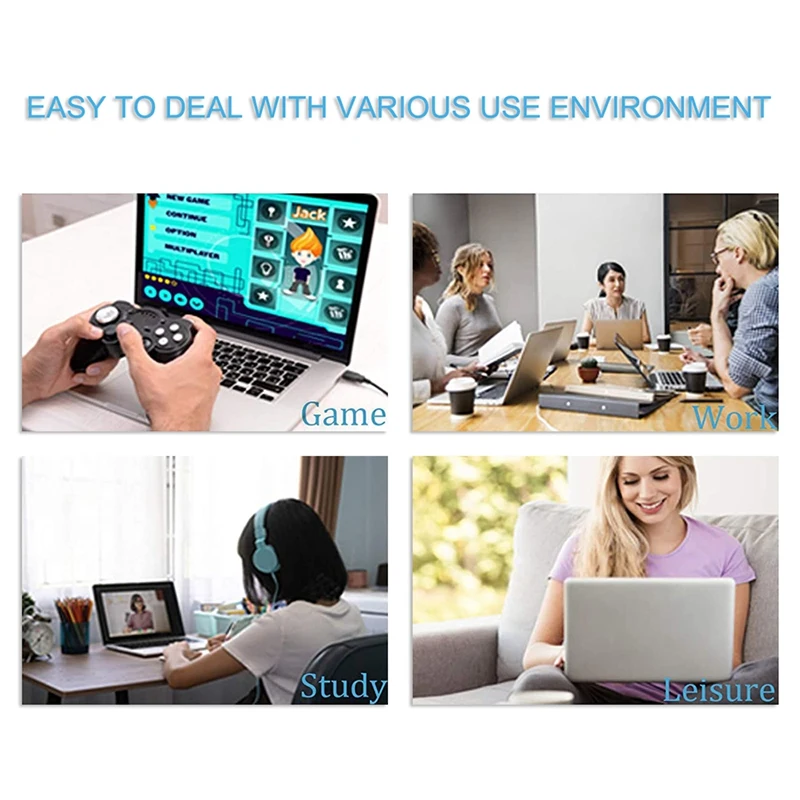

Battery type: Li-ion; Voltage: 11.55V; Capacity: 79.2Wh
Compatible Part Numbers: KB06XL, TPN-Q179, HSTNN-DB7R, 902401-2C1, 902499-855
Compatible Model: for HP Spectre X360 15-BL002XX 15-BL001NG 15-BL075NR Z6K96EA Z6L01EA Z6L02EA 2PG91EA 15T-BL100 2017 Series Laptop Battery
Grade A cells ensure fast charges and low power consumption; Built-in circuit protection ensures both safety and stability.
How to Install A New Battery:
1.You need to turn off your laptop and disconnect the power.
2.Disconnect the connection between the old battery and the motherboard to avoid unnecessary damage caused by disassembling the battery. Then unscrew the old battery screws one by one and carefully save each screw.
3.Remove the old battery, carefully install the new battery on the battery case, screw in the screw, and connect the wiring of the new battery.
4.If you don't understand the above steps, please search for the video about laptop battery installation on YouTube. Maybe it will help you.
Laptop battery instruction:
1.Discharge the new battery use to 5%(not to 0%) and then charge to 95%, and cycle 3-4 times.
2.Do not disassemble, crush or puncture. Do not dispose of in fire or water.
3.If you remove battery for a long time, charge more than 80% at least one time within one months.
4.Don't connect adapter for a long time while using the battery. It may damage the battery.
5.When using the battery, care should be taken to prevent exposure and moisture.
colour:Black
Package Contents:
1 x Laptop battery
Only the above package content, other products are not included.
Note: Light shooting and different displays may cause the color of the item in the picture a little different from the real thing. The measurement allowed error is +/- 1-3cm.










Смотрите так же другие товары: