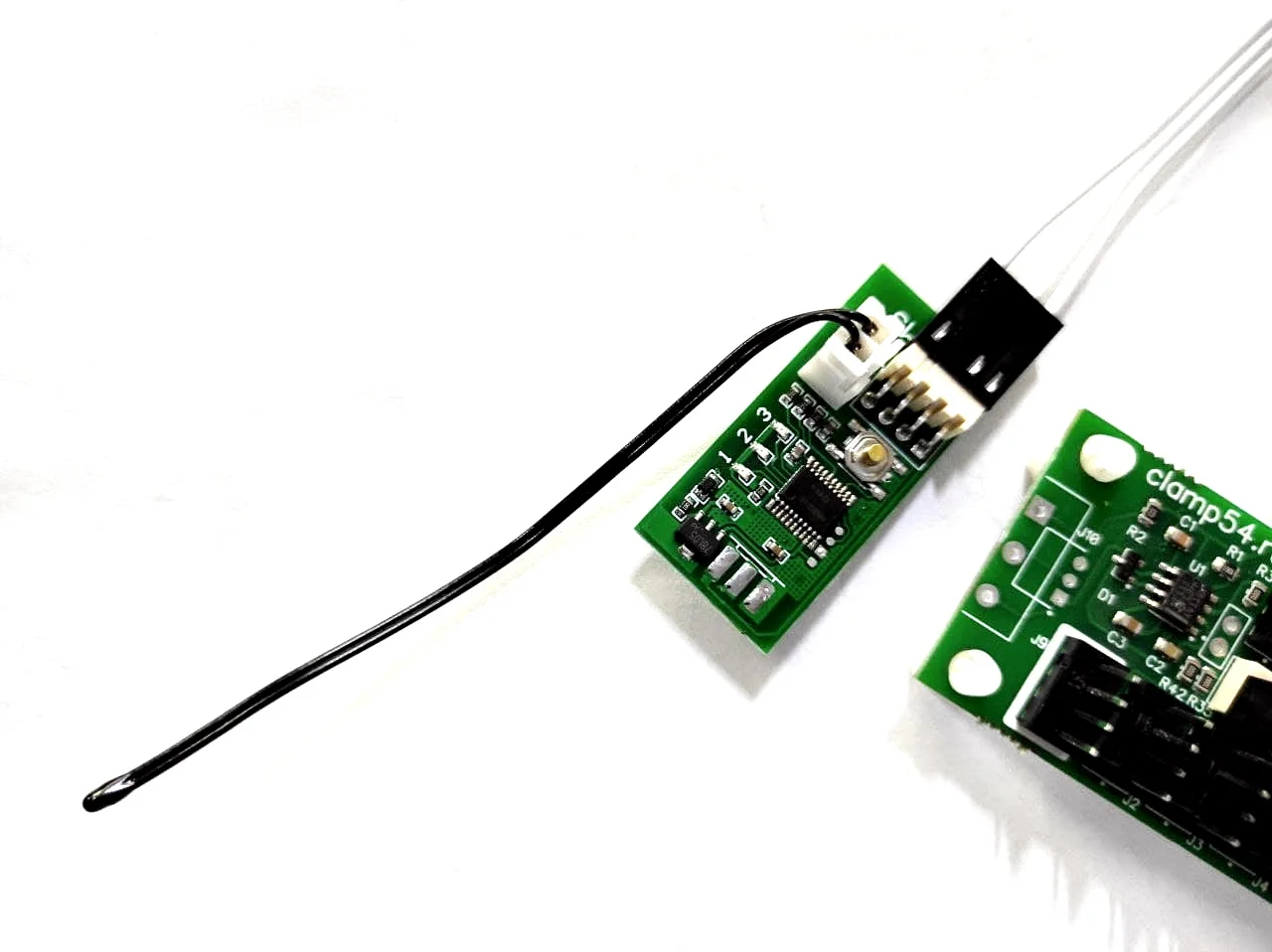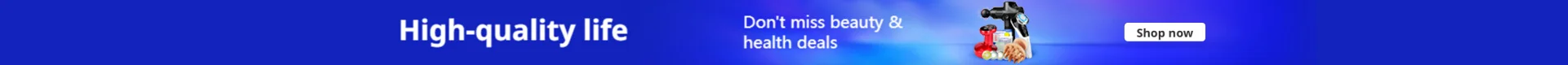Новое поступление
Brushless Motor PWM Controller Electric DC 6V-30V 90W 3A 12V 24V Mini Motors Control Speed Reversed Stop BLDC 12 Volt 24 V | Обустройство
ШИМ-регулятор скорости двигателя 10-55 В постоянного тока 60 А вращающийся по
Устройство управления скоростью двигателя постоянный ток 12-50 в 30 А 1500 Вт микро
Низкое напряжение постоянного тока 1 8 в вход 12 В 2 а мощность двигателя контроллер
New Low voltage DC 1.8 V input 12 2 A output Motor speed controller PWM | Обустройство дома
Диммер с регулировкой скорости 10 А 12-30 в | Обустройство дома
PWM Motor Speed Controller DC 10-55V 60A CW CCW Reversible Switch Digital Display 12 V | Обустройство дома
Характеристики
4-wire DC 12 V car fan PWM speed controller for mining | Обустройство дома
История изменения цены
*Текущая стоимость 1 200,00 уже могла изменится. Что бы узнать актуальную цену и проверить наличие товара, нажмите "Добавить в корзину"
| Месяц | Минимальная цена | Макс. стоимость | Цена |
|---|---|---|---|
| Sep-15-2025 | 1428.59 руб. | 1499.56 руб. | 1463.5 руб. |
| Aug-15-2025 | 1416.26 руб. | 1487.19 руб. | 1451.5 руб. |
| Jul-15-2025 | 1188.85 руб. | 1247.70 руб. | 1217.5 руб. |
| Jun-15-2025 | 1392.38 руб. | 1462.74 руб. | 1427 руб. |
| May-15-2025 | 1212.30 руб. | 1273.23 руб. | 1242.5 руб. |
| Apr-15-2025 | 1368.14 руб. | 1436.30 руб. | 1402 руб. |
| Mar-15-2025 | 1356.78 руб. | 1424.15 руб. | 1390 руб. |
| Feb-15-2025 | 1344.55 руб. | 1411.8 руб. | 1377.5 руб. |
| Jan-15-2025 | 1332.77 руб. | 1399.80 руб. | 1365.5 руб. |
Описание товара

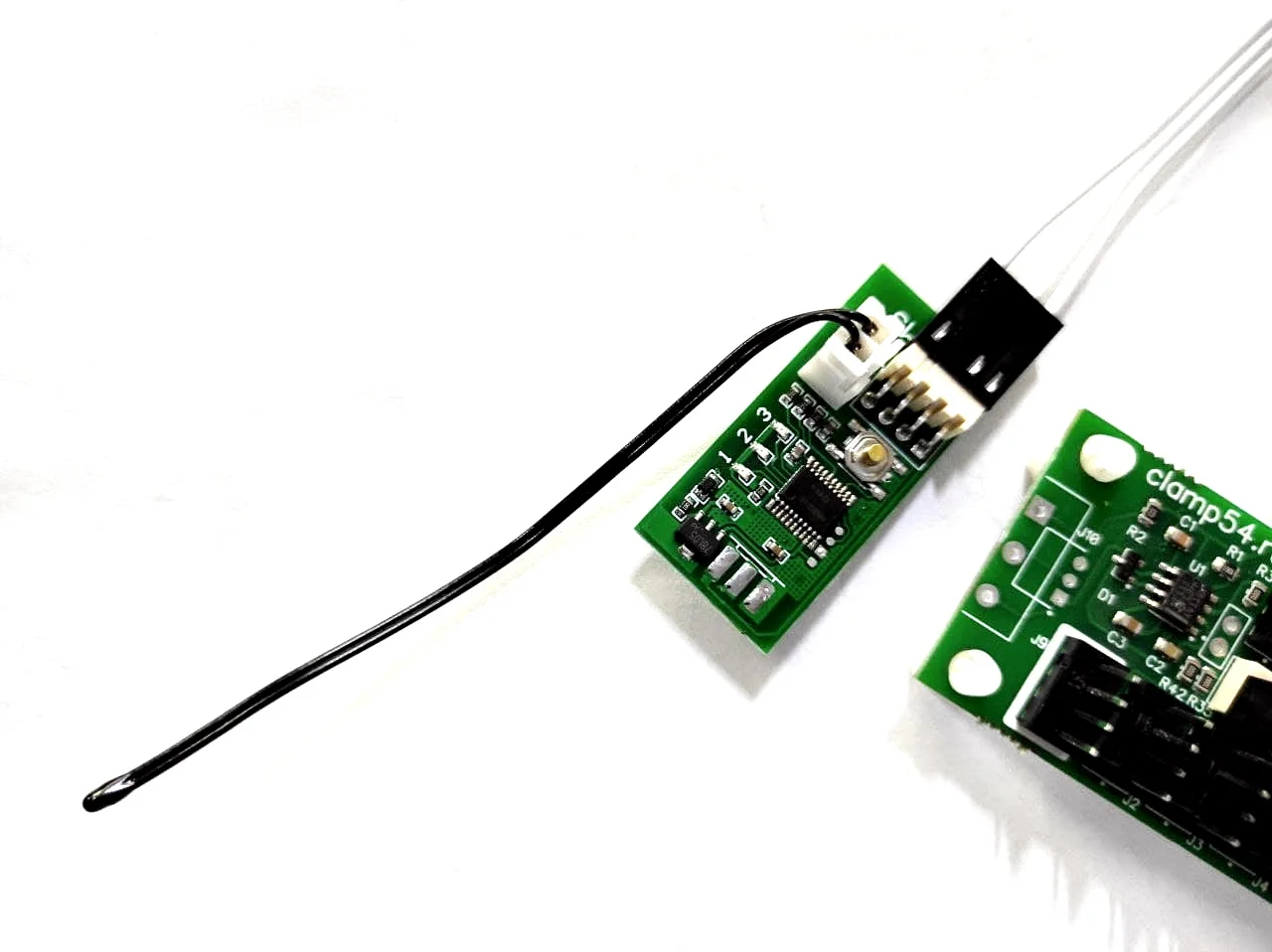
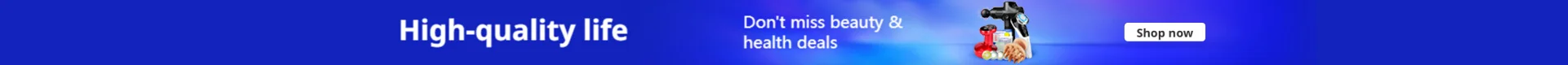


PWM controller for fans, auto fan
Automatically controls the speed of up to eight fans connected to 4 wire connections, depending on the temperature of the sensor and your controller settings.
Total power of connected fans: up to 225 W
Number of fan connectors 4 pin kf2510: 8 PCs.
Power Connector: Molex 5557 6 Pin
Weight: net 23G, per pack 80g
Set: 2 boards (microcontroller with thermal sensor and expansion board + interpaid cable)

The controller has three speed/temperature settings:
1. setting up "cold" turns. During normal operation-after turning on, when the LED lights 2: one time pressing the button increases the speed by 5%. Double pressing-reduces by 5%. When pressed, lights up respectively 3 (to increase) or 1st (to reduce) LEDs. If the regulation limit is reached (nowhere to increase or reduce), then the corresponding diode remains burning.
Also, after any pressing, the 2nd starts flashing, reporting that the value was changed and after 20 seconds of flashing-the new value is written in memory. This value (on the Po chart) is the minimum speed from which the fan starts (depending on the mode-see below).
2. setting the minimum temperature at which regulation begins (on the Tu chart). To go to settings, you need to press the button for 3 seconds during normal operation. Start flashing the LED (perhaps not one) showing the current Tu installation (second column in the table). The installation changes as well-one-time pressing-in the direction of increase, double-reduction. After the installation you need to press the button for 3 seconds. Otherwise, the new installation will not be remembered!
3. setting the interval from bottom to top (on the TD chart). In this setting, the controller moves immediately after saving the Tu values. LED (s) start flashing 2 times more often. Displays current settings (table-column 3). Changing Values again is the same-one and two-time pressing. We also do not forget to save the settings with a long press!
Remember-the setting of Po is saved itself after 20 seconds. And Tu and TD-require a long press.
Смотрите так же другие товары: