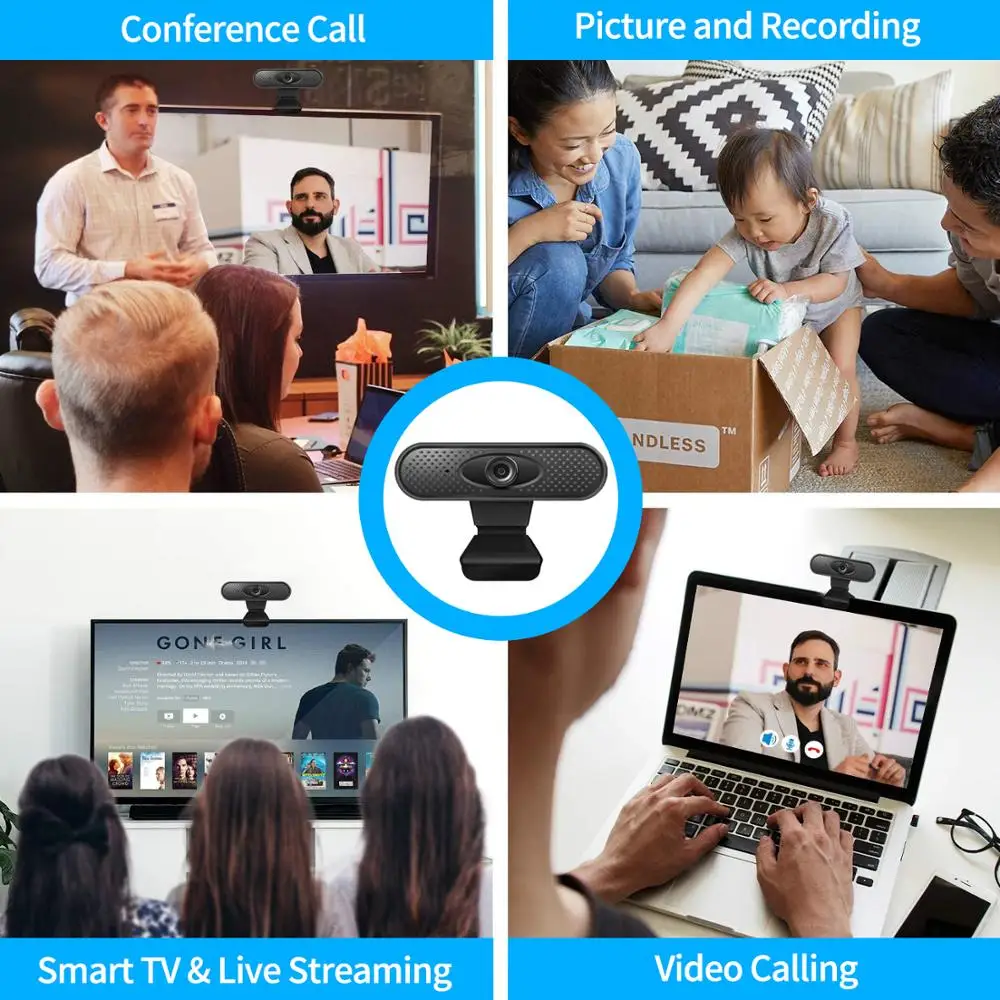Характеристики
Веб-камера 1080p ПК высокие компьютерные камеры стенд HD микрофон Цифровая
История изменения цены
*Текущая стоимость уже могла изменится. Что бы узнать актуальную цену и проверить наличие товара, нажмите "Добавить в корзину"
| Месяц |
Минимальная цена |
Макс. стоимость |
Цена |
| Sep-17-2025 |
0.66 руб. |
0.29 руб. |
0 руб. |
| Aug-17-2025 |
0.95 руб. |
0.7 руб. |
0 руб. |
| Jul-17-2025 |
0.17 руб. |
0.49 руб. |
0 руб. |
| Jun-17-2025 |
0.64 руб. |
0.19 руб. |
0 руб. |
| May-17-2025 |
0.51 руб. |
0.2 руб. |
0 руб. |
| Apr-17-2025 |
0.53 руб. |
0.53 руб. |
0 руб. |
| Mar-17-2025 |
0.89 руб. |
0.93 руб. |
0 руб. |
| Feb-17-2025 |
0.54 руб. |
0.49 руб. |
0 руб. |
| Jan-17-2025 |
0.77 руб. |
0.36 руб. |
0 руб. |
Описание товара



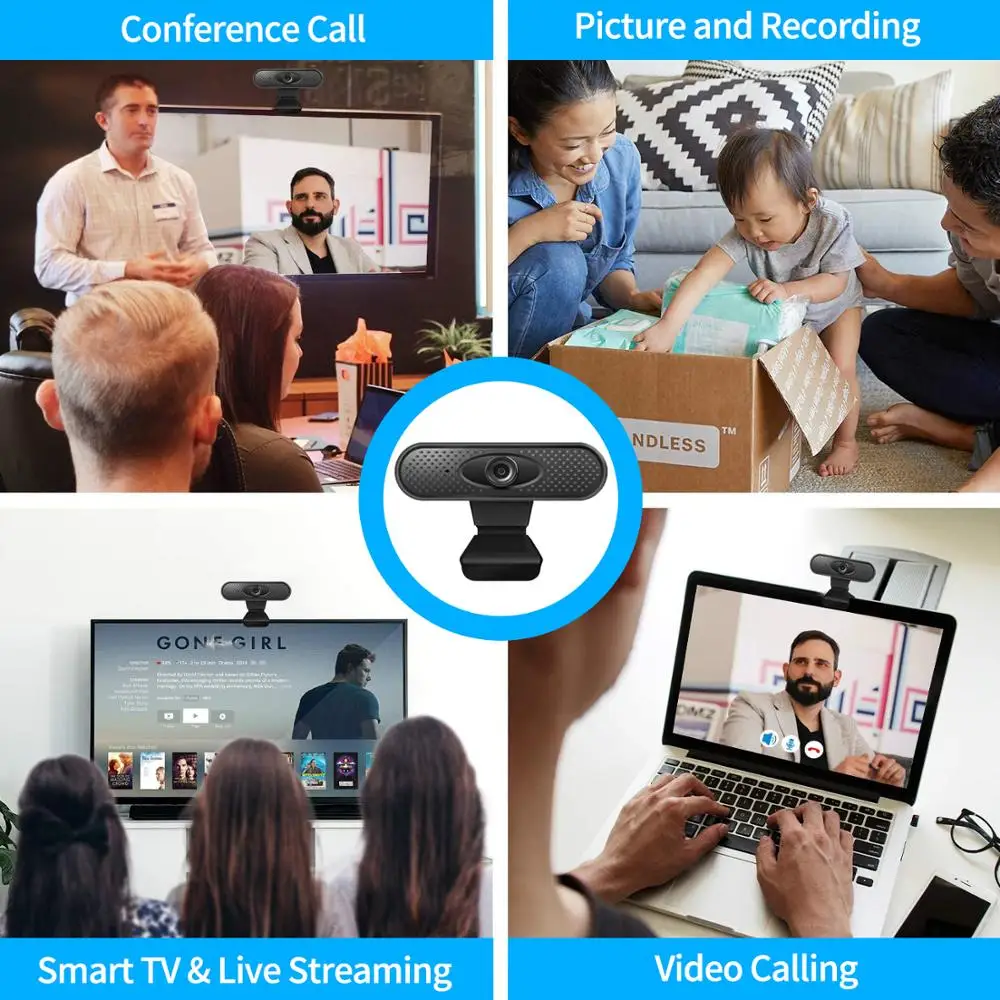


Product Description:
1:1080P HD video call (up to 1920*1280 pixels) with supported client
(large screen display remote conference is more practical)
2:A built-in sound absorbing microphone can clearly hear the sound within 8 meters.High quality, beautiful appearance. It can bend and stand at will.
3:1080P HD camera with : 2 Megapixel and true color images.
Adjustable 180 degrees up and down, the head rotates 360 degrees, you can adjust the angle as needed.
4:Manually rotate the lens ring to adjust the focus freely.Designed for laptop and desktop Android TVs,
Resolution:1920*1080 ; 1280 * 720 ; 960 * 720; 800 * 600 ,there are many.
6:Support Windows 2000 / XP / win7 / win8 / win10 / Vista 32bit,
MAC, Android TV.Support a variety of video conferencing software, Net meeting and MSN, Yahoo and Skype and other great projects to enjoy the big screen visual experience.
PRODUCT SPECIFICATIONS:
Project color: Black.
DSP chip: no driver
Image Sensor: CMOS
HD: 2 Million pixels
Maximum dynamic resolution: 1920* 1280.
Frame rate: 30 fps
Product size: 11.8cm*3.3cm*4.3cm
Product weight: 120g
Package list:
1 * 1080P webcam
PLUG AND PLAY:
1. Plug the USB into your computer or laptop.
2. If your computer (laptop) has a built-in camera, you will need to change the camera's default settings. For example, change the default camera in the chat software settings or disable the built-in camera in the computer settings.
3. A driver is automatically installed on the computer.
4. When the installation is done, you can directly do a video chat with a chat tool.
5:After the camera is connected to the computer, you can use
If the screen can appear, the camera has no problem.
![20200504_114153_016]()
![20200504_114153_017]()
![20200504_114153_018]()
![20200504_114153_019]()
![20200504_114153_020]()
![20200504_114153_021]()
![20200504_114153_022]()
![20200504_114310_023]()
![20200504_114310_024]()
![20200504_114310_025]()
![20200504_114310_026]()
![20200504_114310_027]()
![20200504_114310_028]()
![20200504_114310_029]()
![20200504_114310_030]()
![20200504_114310_031]()
![20200504_114310_032]()
Смотрите так же другие товары: